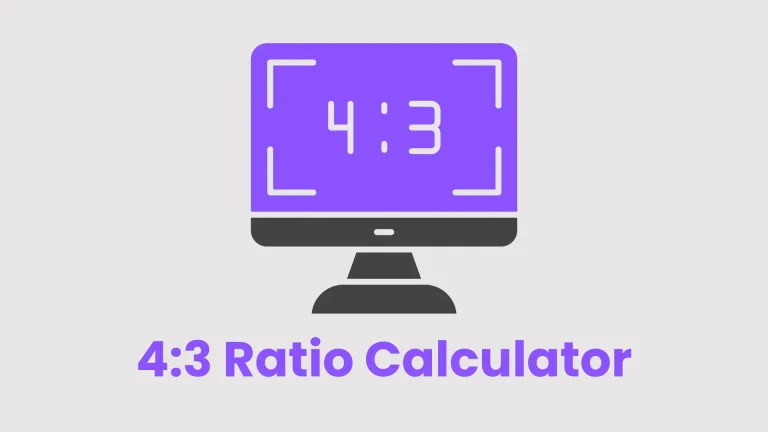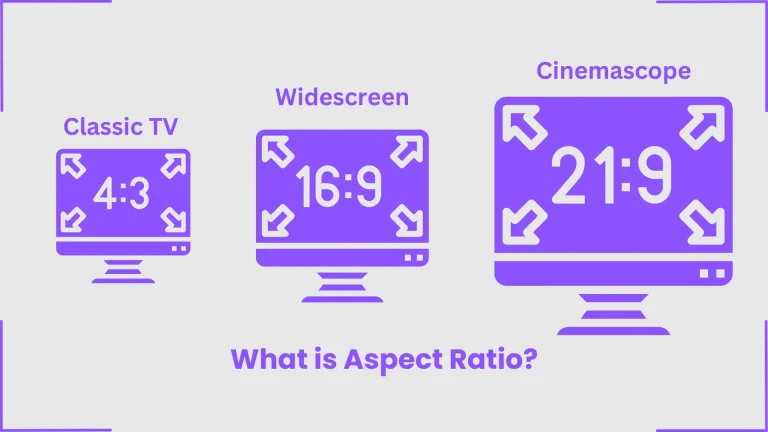Video Aspect Ratio
The video aspect ratio is the proportional relationship between a video frame’s width and height. It is typically expressed as a ratio of two numbers, such as 16:9 or 4:3. The first number represents the width of the video frame, while the second number represents the height.
Aspect ratio is important in determining a video’s shape and visual appearance. Different aspect ratios are used for various purposes and platforms, influencing how videos are displayed on screens and devices. For example, widescreen movies often use a 16:9 aspect ratio, while older television formats commonly use a 4:3 ratio.
Understanding the video aspect ratio is essential for video production and distribution, as it impacts how videos are viewed and experienced by audiences across different platforms and devices.
What is Aspect Ratio?
The aspect ratio defines the shape and orientation of a video frame. The first number in the ratio represents the width, while the second number represents the height. For example, a 16:9 aspect ratio means the video is 16 units wide for every 9 units of height. This ratio affects how a video appears on various screens and devices.
What is Video Aspect Ratio?
Video aspect ratio is a critical aspect of video production. It describes the proportional relationship between a video’s width and height. Common aspect ratios include 16:9 (widescreen), 4:3 (standard), 1:1 (square), and 9:16 (vertical). The choice of aspect ratio impacts how the video will be displayed and perceived by viewers.

Difference Between Aspect Ratio and Resolution
While aspect ratio defines the shape of a video frame, resolution refers to the number of pixels (image points) contained within the frame. Aspect ratio (e.g., 16:9) describes the frame’s shape, while resolution (e.g., 1920 x 1080) quantifies the image’s clarity and detail by specifying the number of pixels along the width and height.
Common Video Aspect Ratios
Video aspect ratios have changed over the years due to the various devices we use. The most common aspect ratio for online videos is 16:9 for a widescreen display, 1:1 for a square display, and 9:16 for a vertical display. Also, there are several standard image aspect ratio used for images.
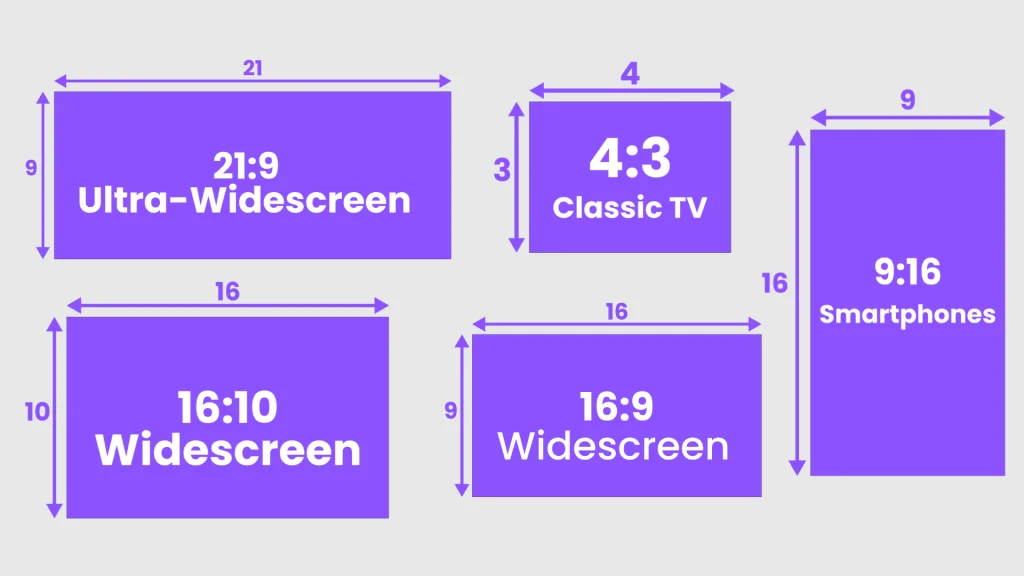
Let’s take a look at different aspect ratios for creating videos:
1:1 (Square): This is a balanced format with equal height and width, making it perfect for platforms like Instagram. Its symmetrical look grabs attention.
9:16 (Vertical): This ratio is designed for smartphone videos. It’s excellent for platforms like TikTok and Snapchat because it uses the screen space efficiently and boosts engagement with a vertical flip of the 16:9 aspect ratio.
16:9 (Widescreen): This is a popular widescreen ratio you often see on YouTube, TV shows, DSLR videos, and streaming services. It matches human vision well, making it suitable for most video content.
16:10 (Widescreen): The 16:10 aspect ratio is another standard widescreen format used for video display. It is taller than the more popular 16:9 ratio, providing more vertical space on the screen.
4:3 (Fullscreen): Remember the old TV screens? That’s the 4:3 aspect ratio. It was also the standard for camcorders and video cameras before the early 2000s, slightly wider than a square.
21:9 (Cinematic Widescreen): This is the grand cinematic ratio you see in theaters. It’s ultra-widescreen, often displayed as 2.33:1. In filmmaking, it’s known as Panavision, CinemaScope (2.35:1), or Anamorphic (2.39:1), each with slight variations in ratio.
Guide to Social Media Video
Producing engaging social media videos involves understanding platform-specific requirements, including aspect ratios, duration, and content guidelines. A successful social media video strategy leverages optimal aspect ratios to maximize audience engagement and reach.
Aspect Ratios for Social Media Videos
Different social media platforms have preferred aspect ratios for video content:
Instagram: 1:1 (posts), 4:5 (posts), 9:16 (stories)
TikTok: 9:16 (vertical and horizontal)
Facebook: 16:9 (posts), 9:16 (stories)
YouTube: 16:9 (standard), 9:16 (shorts)
| Name | Ratio | Example |
| YouTube Videos | 16:9 | 1920 x 780 pixels |
| Youtube Shorts | 9:16 | 1920 x 1080 pixels |
| Facebook Stories | 9:16 | 1080 x 1920 pixels |
| Facebook Timeline Videos | 16:9 | 1280 x 720 pixels |
| Facebook Video Ad | 1:1 | 1080 x 1080 pixels |
| Tiktok Videos | 9:16 | 1080 x 1920 pixels |
| Tiktok Reels | 9:16 | 1080 x 1920 pixels |
| Tiktok Stories | 9:16 | 1080 x 1920 pixels |
| Pinterest Videos | 2:3 | 1200 x 1800 pixels |
| Pinterest Video Ad | 1:1 | 1000 x 1500 pixels |
| Snapchat Videos | 9:16 | 1080 x 1920 pixels |
| Instagram Stories | 9:16 | 1080 x 1920 pixels |
| Instagram Videos | 1.91:1 | 1080 x 1350 pixels |
| Instagram Reels | 9:16 | 1080 x 1920 pixels |
| Linkedin Video | 1:1 | 1080 x 1080 pixels |
Adhering to these recommended ratios ensures videos display correctly and engage viewers effectively on each platform.
Interactive Tools and Resources
Use our online aspect ratio calculator to quickly determine and visualize aspect ratios for your video projects. This tool facilitates understanding how various ratios will display on specific devices and platforms, enabling optimal video formatting without hassle.
How to Determine and Change Aspect Ratios
To determine a video’s aspect ratio, divide the width by the height. Video editing software like Adobe Premiere Pro or online tools can be used to change the aspect ratio. Adjusting the frame size or cropping the video can modify the aspect ratio to suit different platforms and viewing experiences.
Conclusion
Understanding video aspect ratios is crucial for producing professional-quality videos suitable to specific platforms and audiences. By knowing the aspect ratio details and their impact on video presentation, creators can optimize their content for maximum impact and engagement across diverse digital channels.